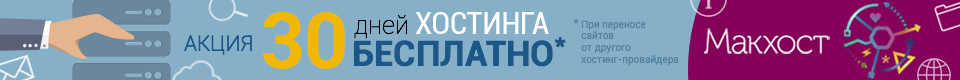Resolving the "parent path not found" Bug in SE4 Upgrades
A recent bug in version 4.1.x was identified where doing an upgrade could present you with an error message "parent path not found". This article details the workaround available for solving this issue and allowing you to continue with the upgrade process.
Problem Details
A default installation expects to have every SocialEngine-distributed file to exist in the web directory of SocialEngine. It was recently discovered that if any of the files in the root SocialEngine directory do not exist when upgrading to 4.1.x, SocialEngine may stop the installation prematurely and give an error message "parent path not found". If you are getting this error message, you might have deleted (or did not upload) one or more of the files in the root SocialEngine directory thinking it was unnecessary (most-commonly we've seen the "README.html" and the ".htaccess" files deleted). If you do see this error message, rest assured no damage was done to your site; at this phase in the upgrade process, none of the files or database entries have been changed, so it creates no public-facing problems. The following solutions will allow you to work around this issue so that you can continue the upgrade process. Subsequently, you will be able to delete the "README.html" file or the other non-required files in the root directory if you so choose without it breaking subsequent upgrades.
Solutions:
Please note that you should only need to perform ONE of the following solutions, though if the first solution does not work for you, please continue to the second solution.
Upload Missing Files
The very basic premise to this bug is that some files in the root directory of SocialEngine are expected to be there, but are not there. Thus, please look at the root directory of your site and verify that each of the following files exist. If you do find any of those files missing, please upload it (you can find the files in the SocialEngine core ZIP file, or you can create a blank file and name it accordingly):
README.html
robots.txt
xd_receiver.htm
.htaccess
Upload the Patched File
This bug is fixed in version 4.1.2. As such, if you are running a version prior to v4.1.2, you can utilize the . Download it to your computer, decompress the ZIP file, then upload the "install/controllers/ManageController.php" file to the respective directory on your website, overwriting the existing file.
Problem Details
A default installation expects to have every SocialEngine-distributed file to exist in the web directory of SocialEngine. It was recently discovered that if any of the files in the root SocialEngine directory do not exist when upgrading to 4.1.x, SocialEngine may stop the installation prematurely and give an error message "parent path not found". If you are getting this error message, you might have deleted (or did not upload) one or more of the files in the root SocialEngine directory thinking it was unnecessary (most-commonly we've seen the "README.html" and the ".htaccess" files deleted). If you do see this error message, rest assured no damage was done to your site; at this phase in the upgrade process, none of the files or database entries have been changed, so it creates no public-facing problems. The following solutions will allow you to work around this issue so that you can continue the upgrade process. Subsequently, you will be able to delete the "README.html" file or the other non-required files in the root directory if you so choose without it breaking subsequent upgrades.
Solutions:
Please note that you should only need to perform ONE of the following solutions, though if the first solution does not work for you, please continue to the second solution.
Upload Missing Files
The very basic premise to this bug is that some files in the root directory of SocialEngine are expected to be there, but are not there. Thus, please look at the root directory of your site and verify that each of the following files exist. If you do find any of those files missing, please upload it (you can find the files in the SocialEngine core ZIP file, or you can create a blank file and name it accordingly):
README.html
robots.txt
xd_receiver.htm
.htaccess
Upload the Patched File
This bug is fixed in version 4.1.2. As such, if you are running a version prior to v4.1.2, you can utilize the . Download it to your computer, decompress the ZIP file, then upload the "install/controllers/ManageController.php" file to the respective directory on your website, overwriting the existing file.