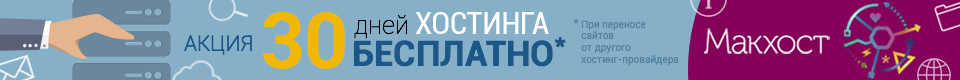Моя версия замены чекбоксов и радиокнопок

Моя версия замены чекбоксов и радиокнопок.
1.Заливаем целиком папку chekbox на сервер.
2. Файл user_account.tpl ищем:
<input type='checkbox' name='notifications[{$notifytypes[notifytype_loop].notifytype_name}]' id='{$usersetting_col}' value='1'{if $user->usersetting_info.$usersetting_col == 1} checked='checked'{/if}>
<label for='{$usersetting_col}'>{lang_print id=$notifytypes[notifytype_loop].notifytype_title}</label>Заменяем на:
<div class='section demo'>
<div class='leftcol'>
<label><input type='checkbox' name='notifications[{$notifytypes[notifytype_loop].notifytype_name}]' id='{$usersetting_col}' value='1'{if $user->usersetting_info.$usersetting_col == 1} checked='checked'{/if}></label></td>
<td><label for='{$usersetting_col}'>{lang_print id=$notifytypes[notifytype_loop].notifytype_title}</label></td>
</div></div>
В самом конце файла подключаем скрипты:
<link rel="stylesheet" href="/checkbox/screensmall.css" type="text/css" media="screen">
<script type="text/javascript" src="/checkbox/mootools.js"></script>
<script type="text/javascript" src="/checkbox/moocheck.js"></script>Аналогичным образом заменяем везде где Вам нужно чекбоксы и радиокнопки.
Пользуемся и говорим все-таки спасибо...! ;)
Архив и обсуждение на форуме